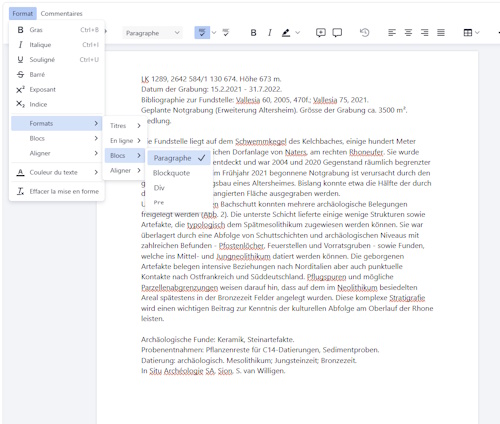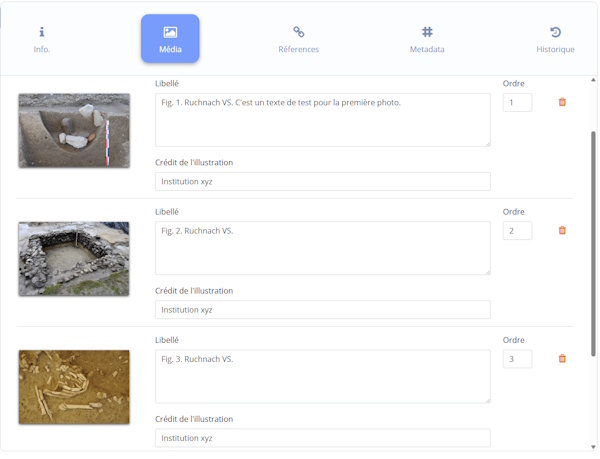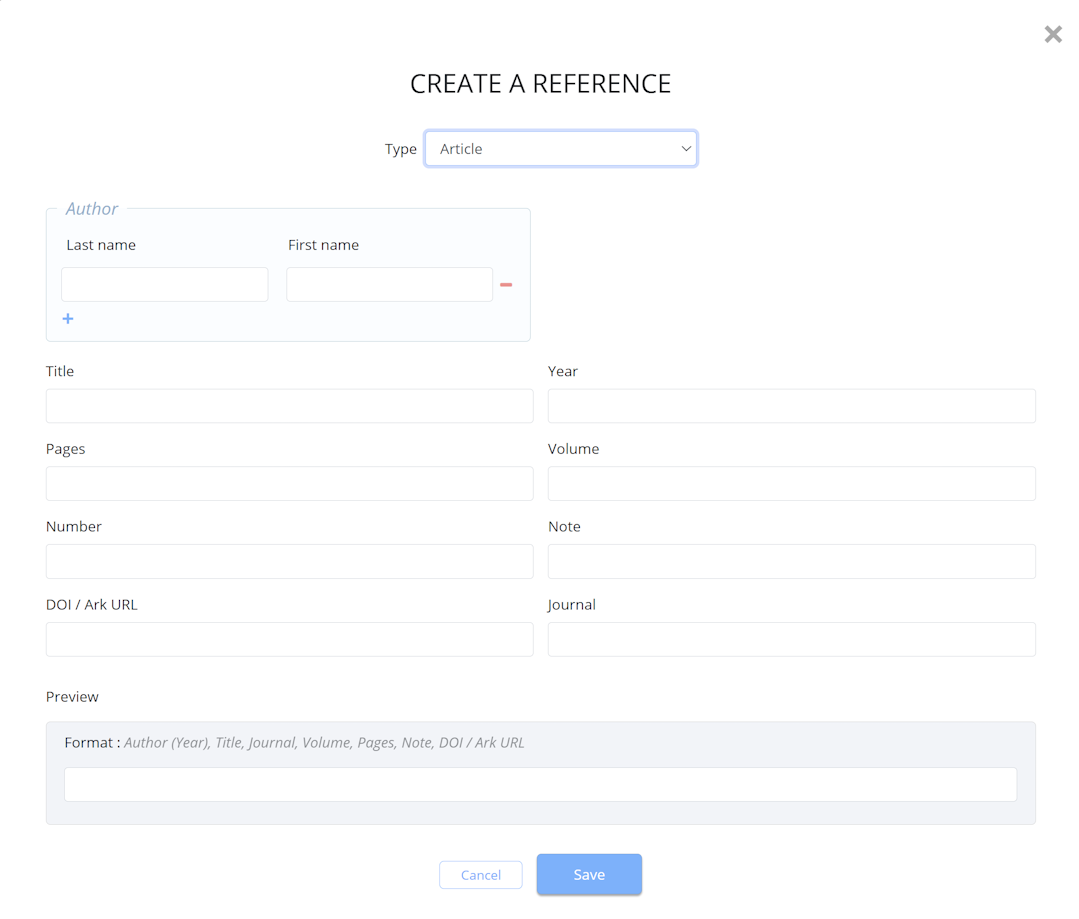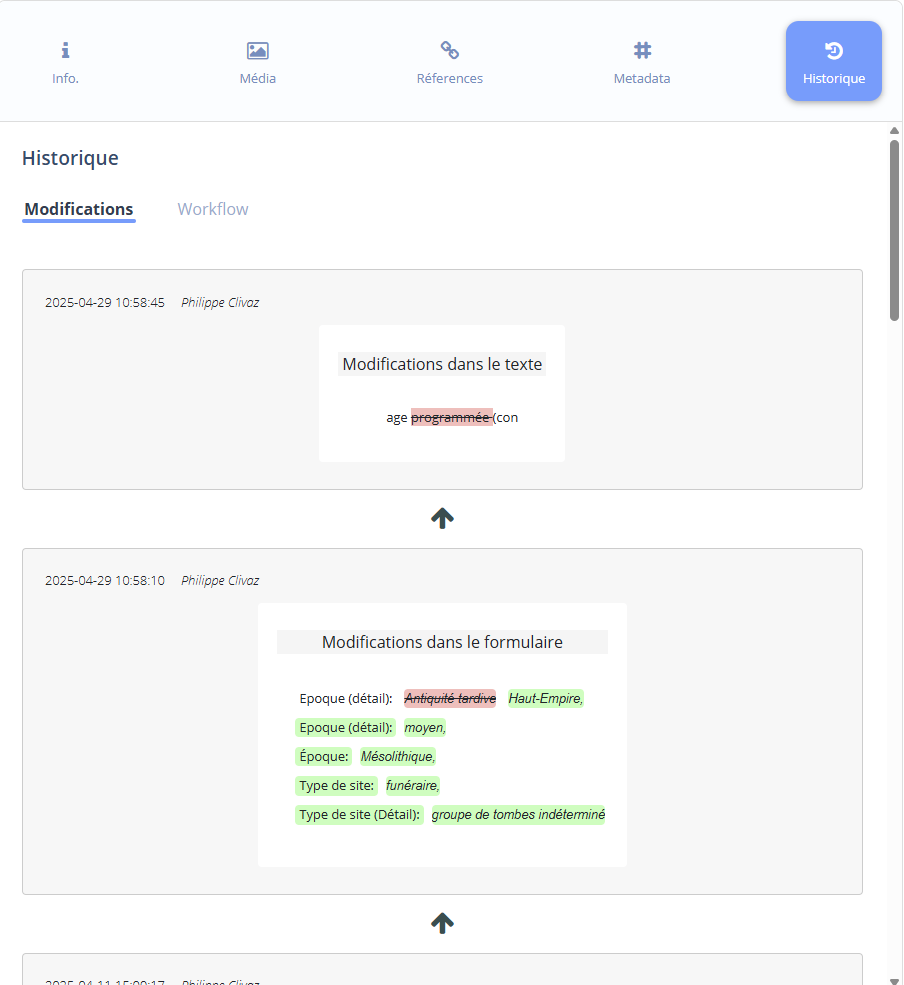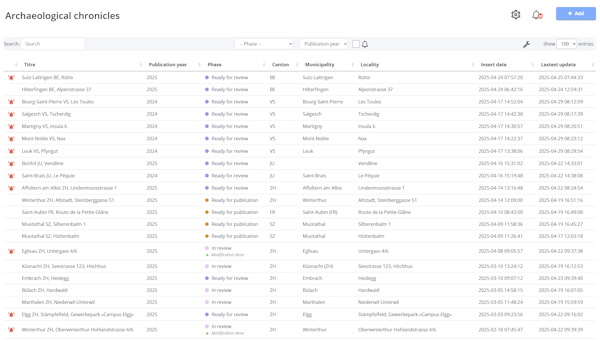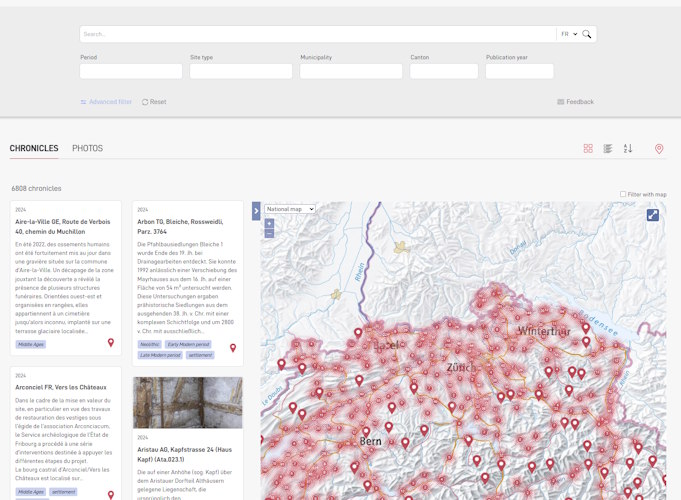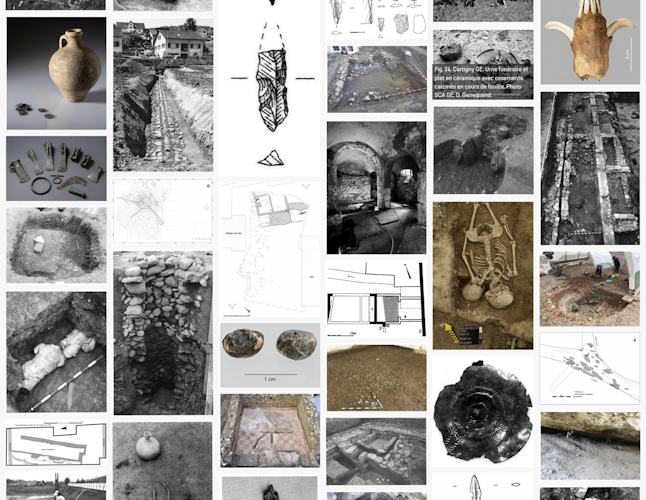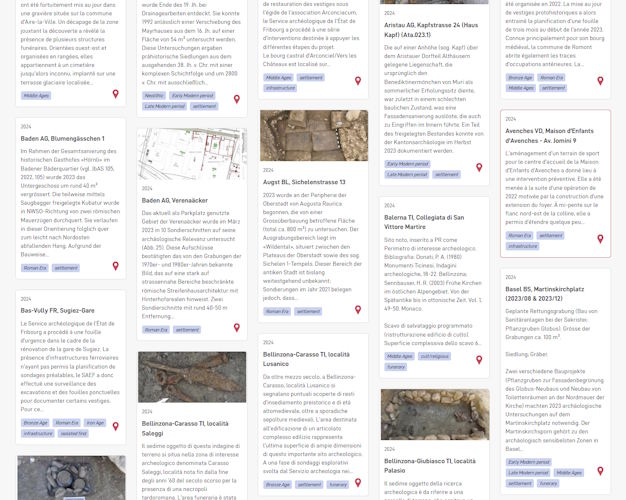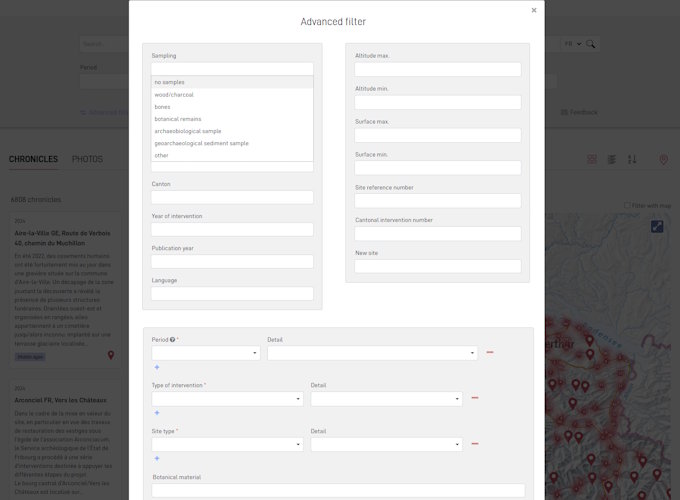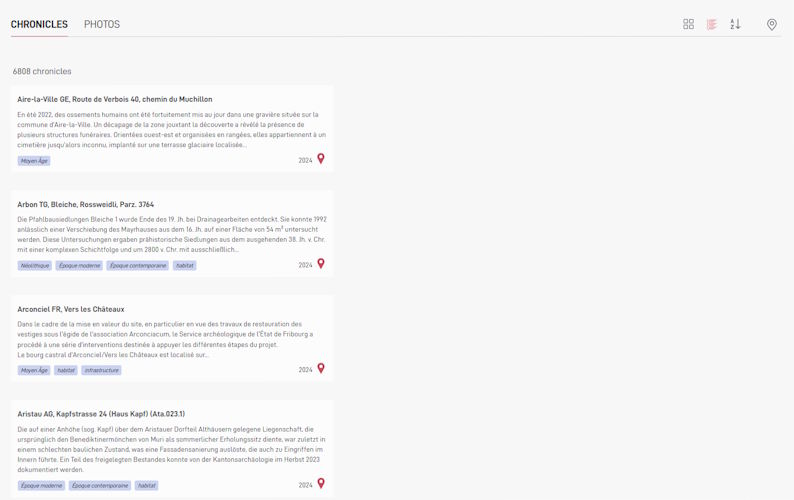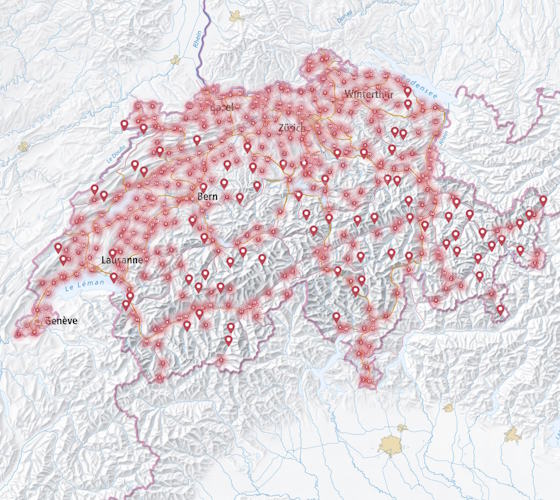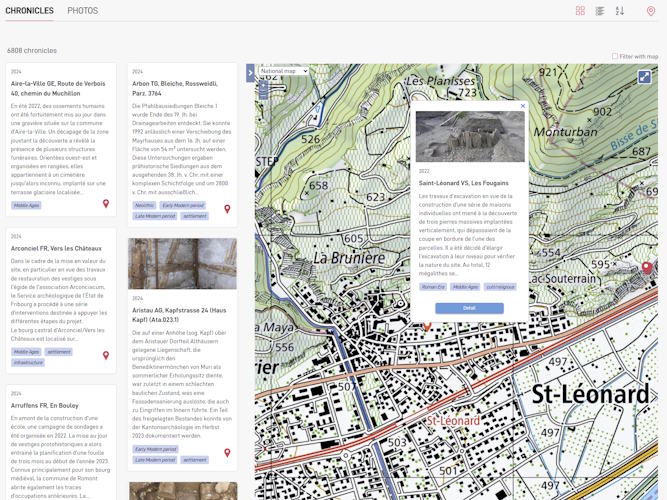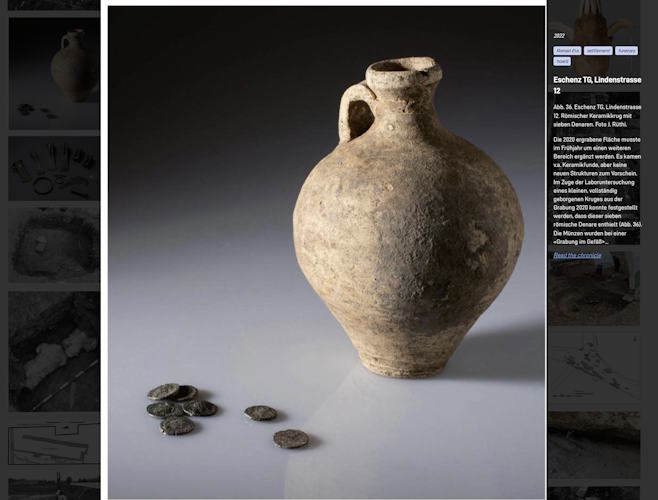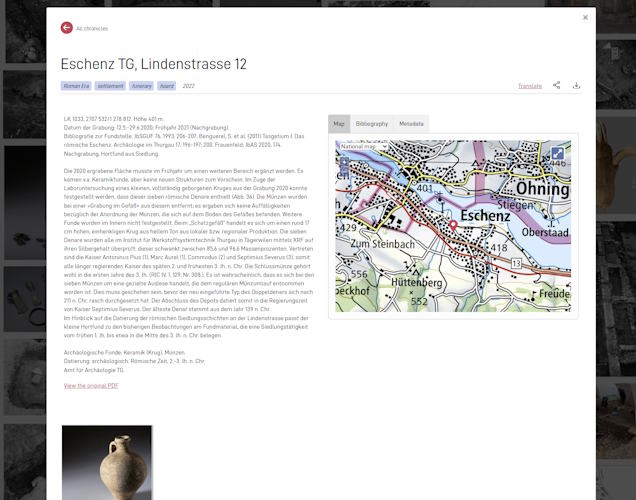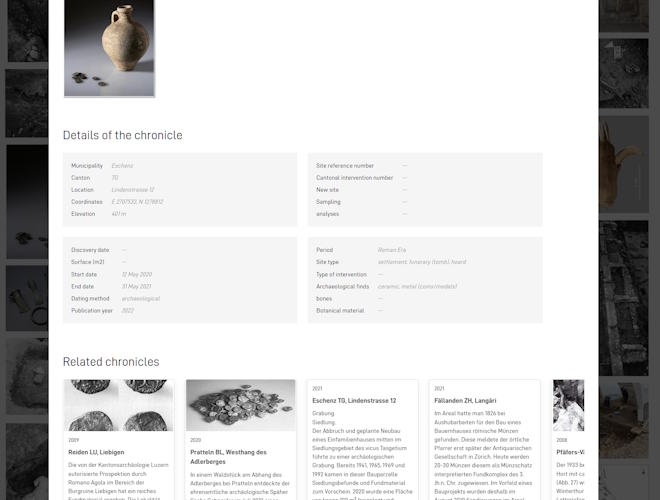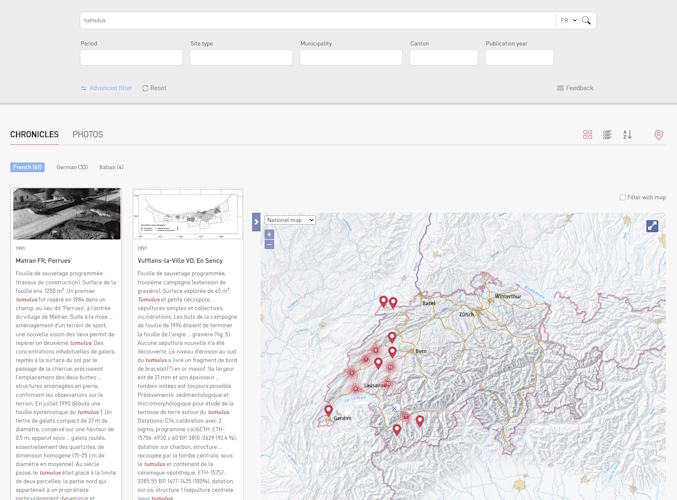Archeo Publication
Archeo Publication
Online search and publishing tool
ArcheoPublication is a web module designed for archaeological institutions that wish to structure, validate, and publish their scientific content online. It offers a structured, customizable, and scalable solution, with a complete editorial workflow that ensures the scientific quality of the published content.
Complete management
from writing to publication
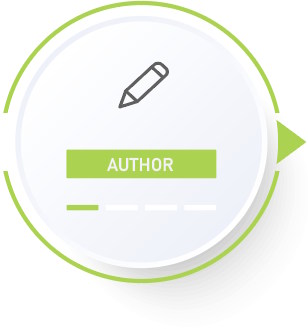
- One or more authors
- One or more institutions
- Internal writing and validation process
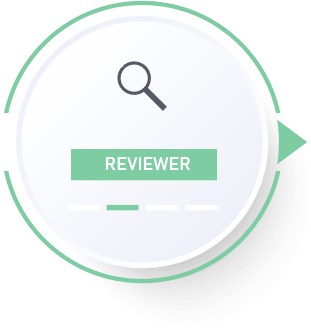
- One or more administrators
- External reviewers (optional)
- Managing corrections with the authors

- One or more editors (optional)

- Publication on a dedicated website
- Integration into an existing website (optional)
- Search engine

What ArcheoPublication does
ArcheoPublication allows institutions to write, structure, validate, and publish scientific content directly online through an intuitive and collaborative web interface.
Validated publications are transformed into accessible web pages that can be easily integrated into any website:
- Institutional or museum websites
- Regional or national portals
- International cultural or scientific dissemination platforms

An ergonomic and full-featured text editor
The integrated text editor allows the author to enter the free text of their publication with flexibility and precision. It offers a set of advanced features to structure the content:
Typographic formatting: predefined styles, bold, italic, underline, bullet or numbered lists, tables, etc.
- Editorial features: adding internal comments, inserting footnotes, full-screen mode, undo function.
- Smart spell checker: language detection, correction suggestions, add to personal dictionary (especially useful for archaeological vocabulary).
- Automatic saving every 30 seconds to prevent accidental data loss.
The goal is to ensure a smooth and secure writing environment where the author can focus on content without worrying about technical aspects.

A dynamic form adapted to the type of publication
Each type of publication (chronicle, site record, article, etc.) has its own dedicated form, designed according to specific scientific and editorial requirements.
The advantages of this structured form are numerous:
- Data structuring: Standardized fields (title, author, abstract, coordinates, locations, etc.) ensure consistency in entries. Dropdown menus help maintain coherence, especially when multiple authors or institutions are involved.
- Enhanced searchability: This structure enables the use of advanced filters (period, site type, location…) in public consultation portals.
- Reduced free-text content: Information entered in the dedicated fields doesn’t need to be repeated in the editor, allowing the author to focus on the core of the text.
- Adaptability and scalability: The form is fully customizable to the institution’s needs.
- Geographic integration: Entering locations (coordinates, cantons, municipalities, etc.) enables interactive maps and spatial filters on public portals.
An intuitive and complete management of illustrations
The Media module makes it easy to add images to the publication: excavation documents, archaeological objects, contextual illustrations, etc.
Key features:
- Batch upload: Multiple images can be uploaded at once for fast and efficient work.
- Insertion into text: Each image can also be inserted directly into the free text to illustrate scientific content in context.
- Automatic numbering: Figures are automatically labeled (Fig. 1, Fig. 2, etc.), ensuring consistency in citations.
- Caption and credit: Each image can be accompanied by an explanatory caption and photo credit, ensuring proper source attribution.
References that comply with scientific standards
The References module allows users to add bibliographic sources in a structured way, in line with scientific standards.
Two methods are available:
- Manual entry via a form adapted to the type of publication (book, article, thesis, etc.)
- BibTeX import from a .txt file, compatible with tools like Zotero or EndNote
Module advantages:
- Editorial consistency: Citation styles automatically adapt to the type of publication.
- Reusability and traceability: References are stored in a structured manner and can be retrieved or reused.
- Linking with the text: References can be cited directly in the body of the text, ensuring clear and accurate citation.
- Interoperability: BibTeX import allows researchers to easily transfer their existing bibliographies.
This module ensures the documentary rigour essential to any scientific publication and streamlines the writing and review stages.
A complete history
The History module provides a transparent view of each publication’s development, both in terms of content and editorial workflow.
Two types of history are available:
- Modification history: Records all actions (additions, deletions, edits), making review and collaboration easier.
- Workflow history: Tracks validation steps (In draft, Ready for review, Under review, etc.) with dates and involved users.
Benefits of this tracking:
- Contribution traceability: Every action is time-stamped and linked to a specific user.
- Facilitated collaborative work: All contributors can follow the publication’s progress in real time.
- Editorial safety: Ability to revert to a previous version in case of error or disagreement.
An automated and configurable workflow
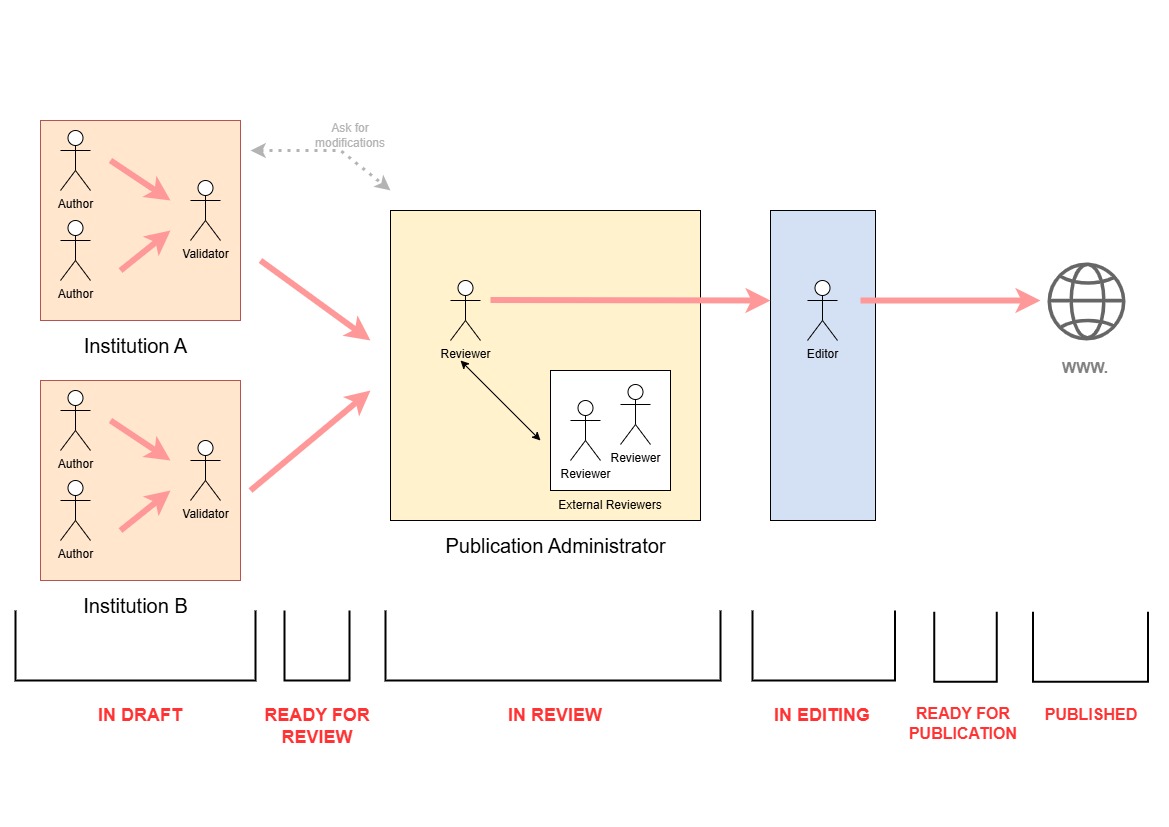
An unlimited number of publications
ArcheoPublication supports an unlimited number of publications with no storage limitations. Built on an extremely robust foundation, it can handle millions of records without performance loss.
Thanks to filters, you can quickly find each publication according to its workflow stage.
A notification system by email and in-app alerts you in case of changes, correction requests, or status updates.
Key benefits:
- Time saving and better organization for your editorial teams
- Manage an unlimited number of publications without storage issues
- Advanced filters to easily find publications by their workflow status
- Automatic notifications by email and in-app for fast and accurate tracking